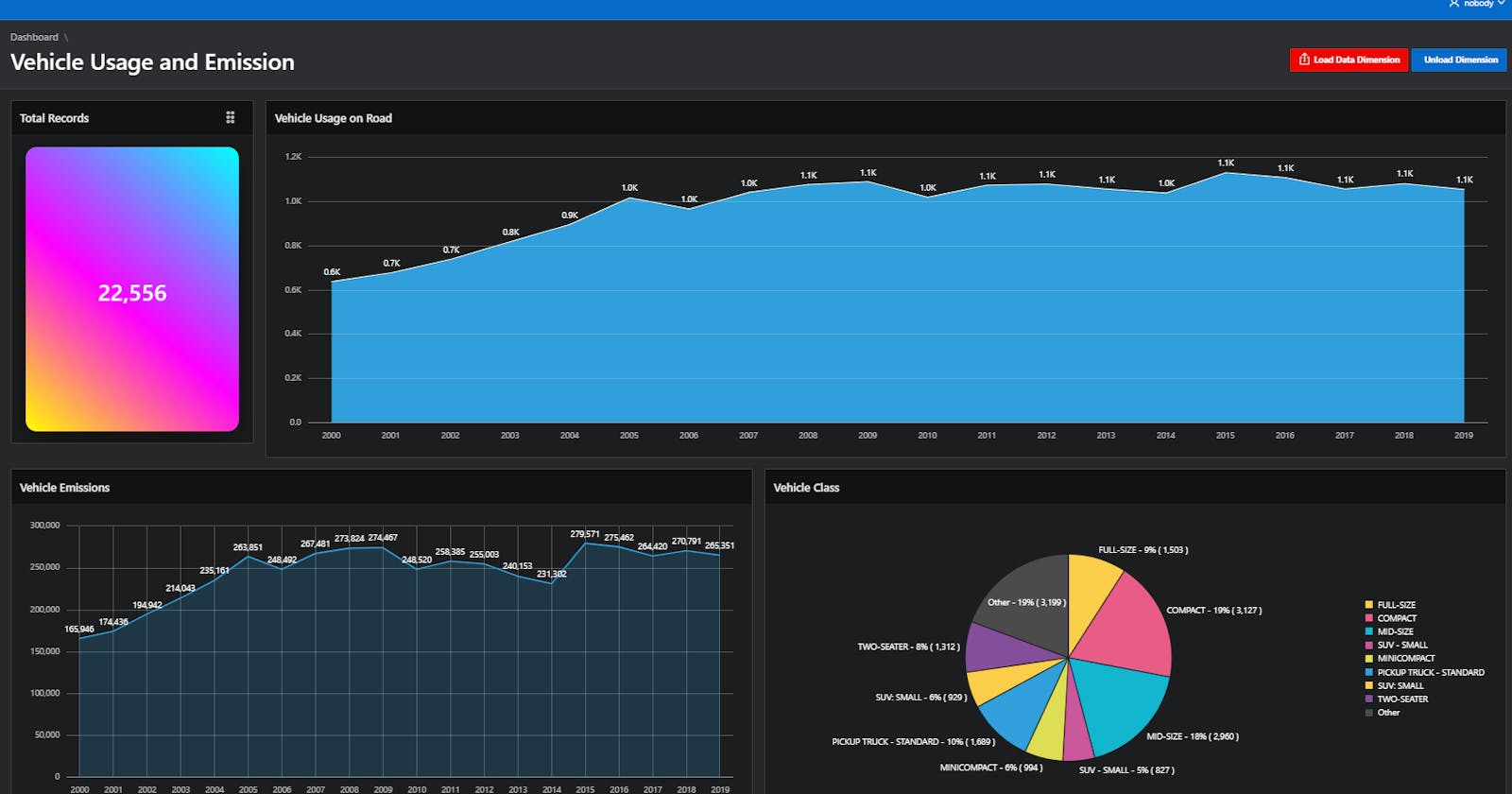Oracle APEX is a powerful platform that can be used for building data warehouses and performing ETL operations. A data warehouse is a large repository of data that is collected from various sources and then transformed into a structure that is optimized for reporting and analysis. ETL (Extract, Transform, Load) is the process of extracting data from various sources, transforming it into a format that is suitable for analysis, and loading it into a data warehouse. In this blog, we will explore how Oracle APEX can be used for building data warehouses and performing ETL operations.
Building a Data Warehouse using Oracle APEX
Oracle APEX provides various tools for building data warehouses. Some of the key features of APEX that can be used for building data warehouses include:
Data Upload: APEX allows users to upload data in a variety of formats, including CSV, Excel, and XML. This feature can be used to upload data from various sources into the data warehouse.
Data Modeling: APEX provides a powerful data modeling tool that can be used to create data models for the data warehouse. This tool allows users to define entities, attributes, and relationships between data elements.
Data Transformation: APEX provides a powerful SQL engine that can be used to transform data into a format that is suitable for analysis. This engine can be used to perform various transformations, such as filtering, sorting, and aggregation.
Reporting: APEX provides a powerful reporting tool that can be used to create reports based on the data in the data warehouse. This tool allows users to create charts, tables, and other visualizations based on the data.
Performing ETL using Oracle APEX
ETL is a critical process in building a data warehouse. Oracle APEX provides various tools that can be used for performing ETL operations. Some of the key features of APEX that can be used for ETL include:
Data Extraction: APEX provides a powerful data extraction tool that can be used to extract data from various sources. This tool allows users to extract data from databases, flat files, and other sources.
Data Transformation: APEX provides a powerful SQL engine that can be used to transform data into a format that is suitable for analysis. This engine can be used to perform various transformations, such as filtering, sorting, and aggregation.
Data Loading: APEX provides a powerful data-loading tool that can be used to load data into the data warehouse. This tool allows users to load data from various sources into the data warehouse.
Data Validation: APEX provides a powerful data validation tool that can be used to validate the data that is loaded into the data warehouse. This tool allows users to perform various data quality checks, such as checking for missing data and duplicate records.
Creating Data Dimension in Oracle APEX
Define the dimension attributes: Identify the dimensions you want to use and the attributes that define them.
Create a dimension table: Create a table in Oracle APEX to store the dimension attributes.
Populate the dimension table: Insert data into the dimension table.
Create the dimension hierarchy: Create a hierarchical structure that defines the relationships between the dimension attributes.
Create the dimension view: Create a view that presents the dimension data in a user-friendly way.
Link the dimension to fact tables: Connect the dimension table to the fact table(s) using foreign keys.
Test the dimension: Verify that the dimension works as intended by querying it and checking for errors.
Overall, creating a data warehouse dimension in Oracle APEX involves defining the dimension attributes, creating a dimension table, populating the table, creating the dimension hierarchy and view, and linking the dimension to fact tables.
Real demo using sample data from Kaggle
About Dataset
Datasets provide model-specific fuel consumption ratings and estimated carbon dioxide emissions for new light-duty vehicles for retail sale in Canada.
To help you compare vehicles from different model years, the fuel consumption ratings for 2000 to 2022 vehicles have been adjusted to reflect the improved testing that is more representative of everyday driving. Note that these are approximate values that were generated from the original ratings, not from vehicle testing.
Link to dataset --> https://www.kaggle.com/datasets/ahmettyilmazz/fuel-consumption
Uploading Data to Oracle APEX
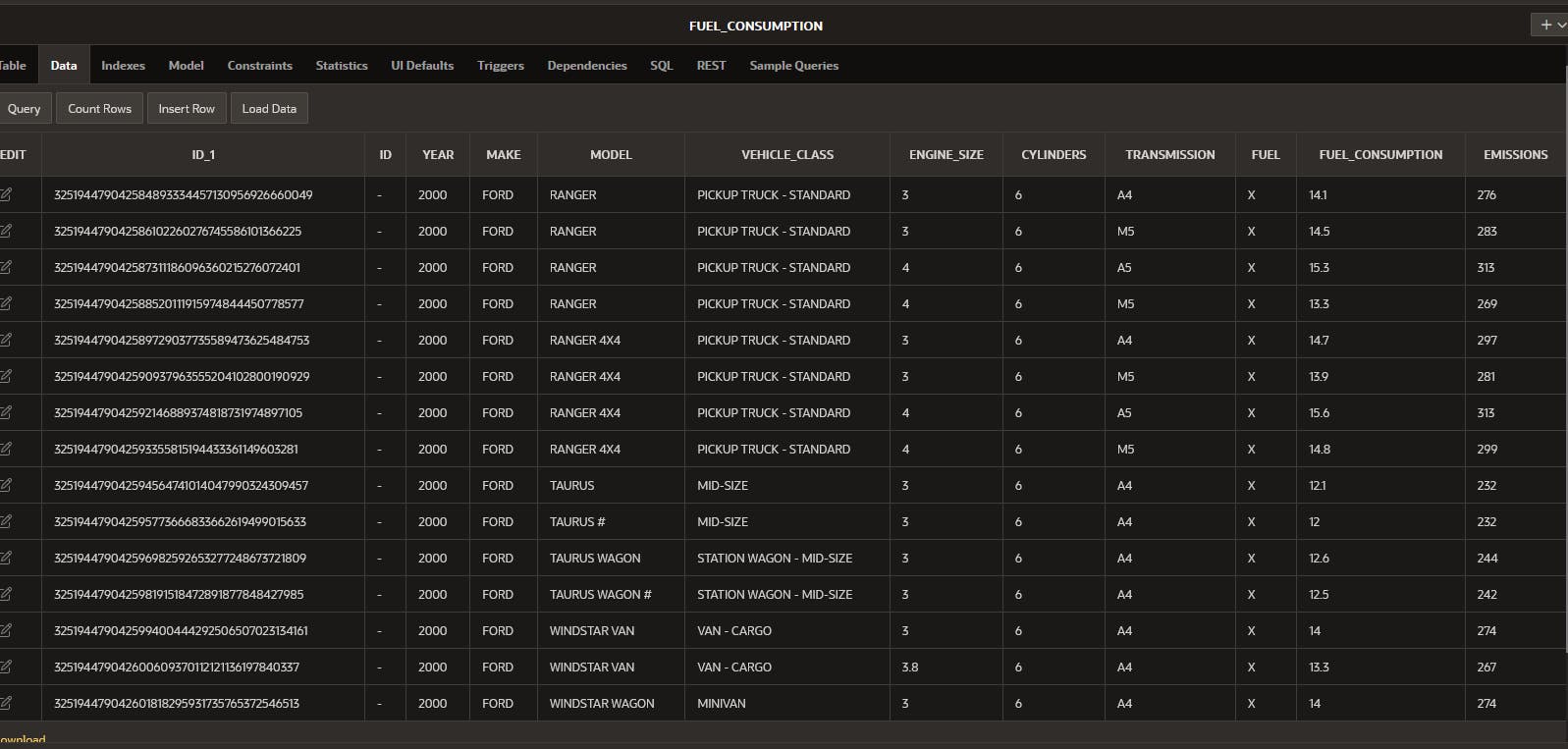
Creating Data-Dimensional Table
Vehicle Make Dimension, Vehicle Model Dimension, Vehicle Class Dimension, Date Dimension, Vehicle Fact
Empty Vehicle Dimension Table
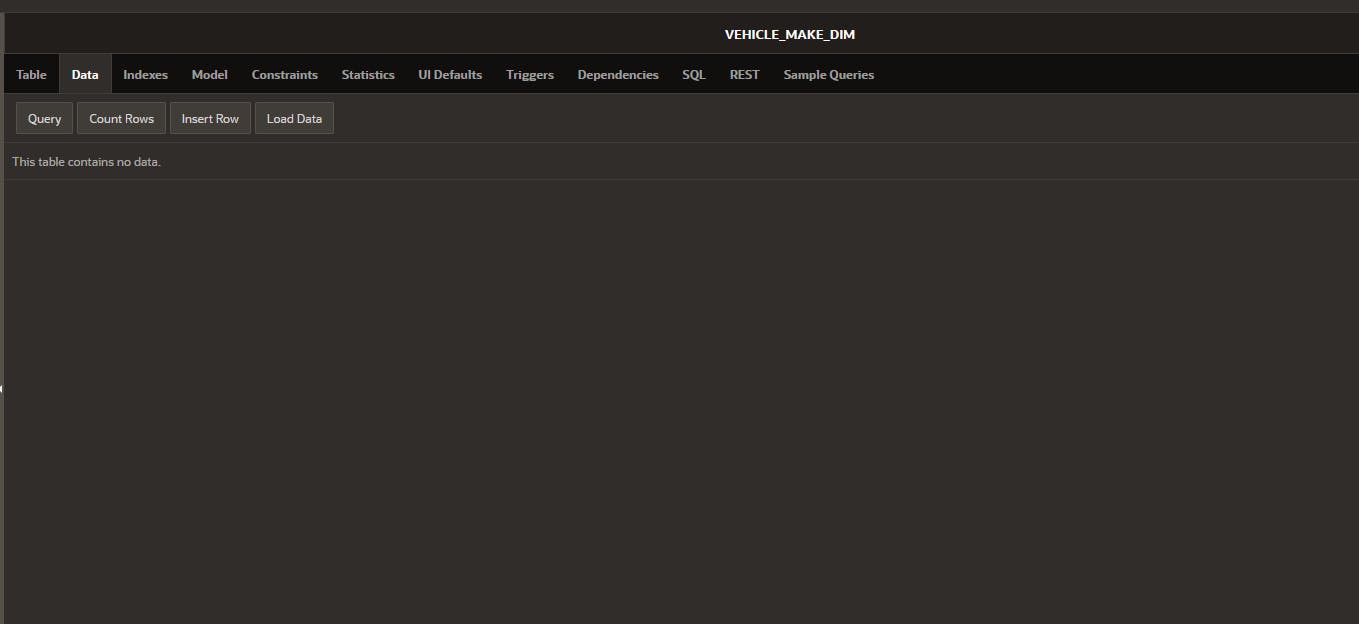
Empty Vehicle Fact Table
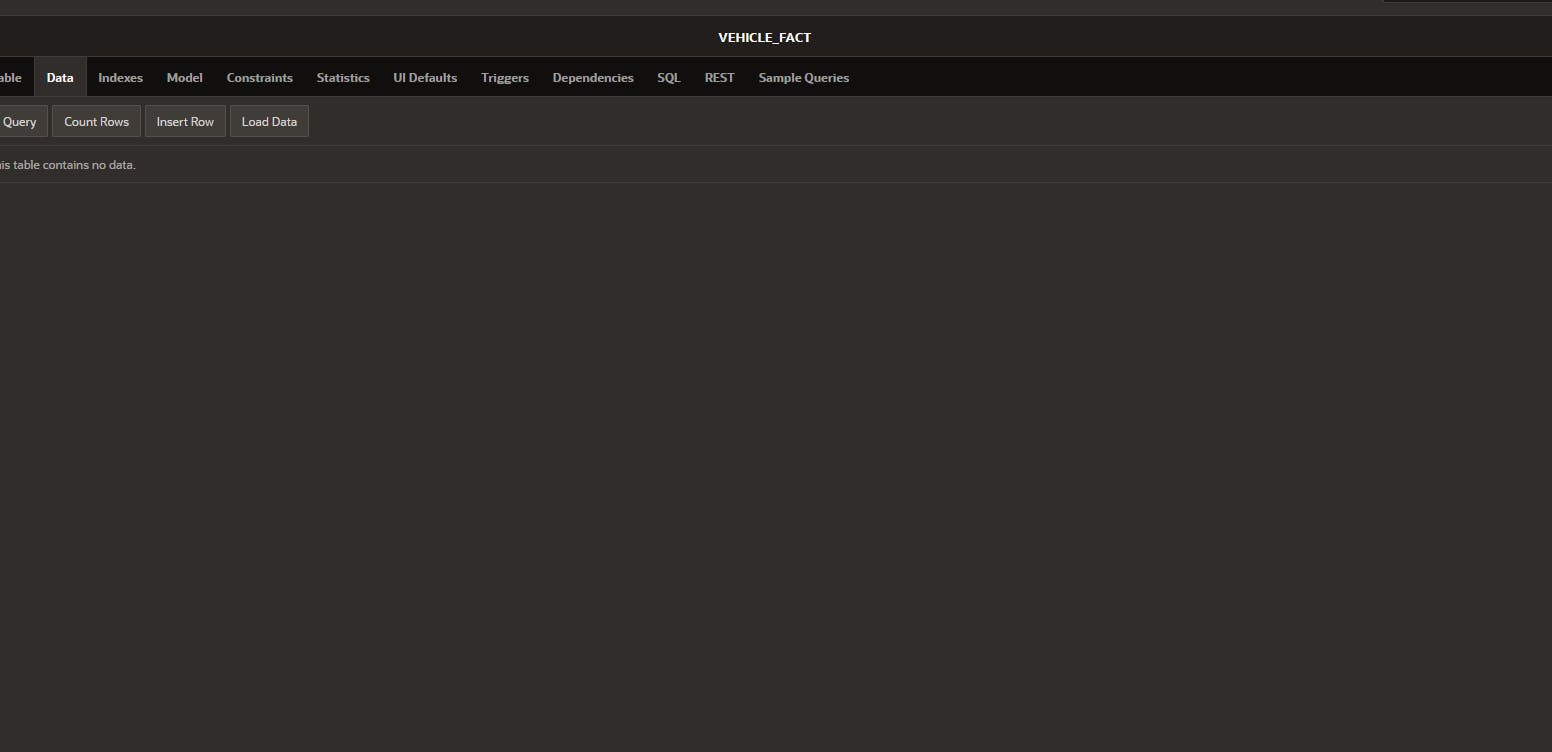
Load Data to Vehicle Fact to populate dimensions using custom packages
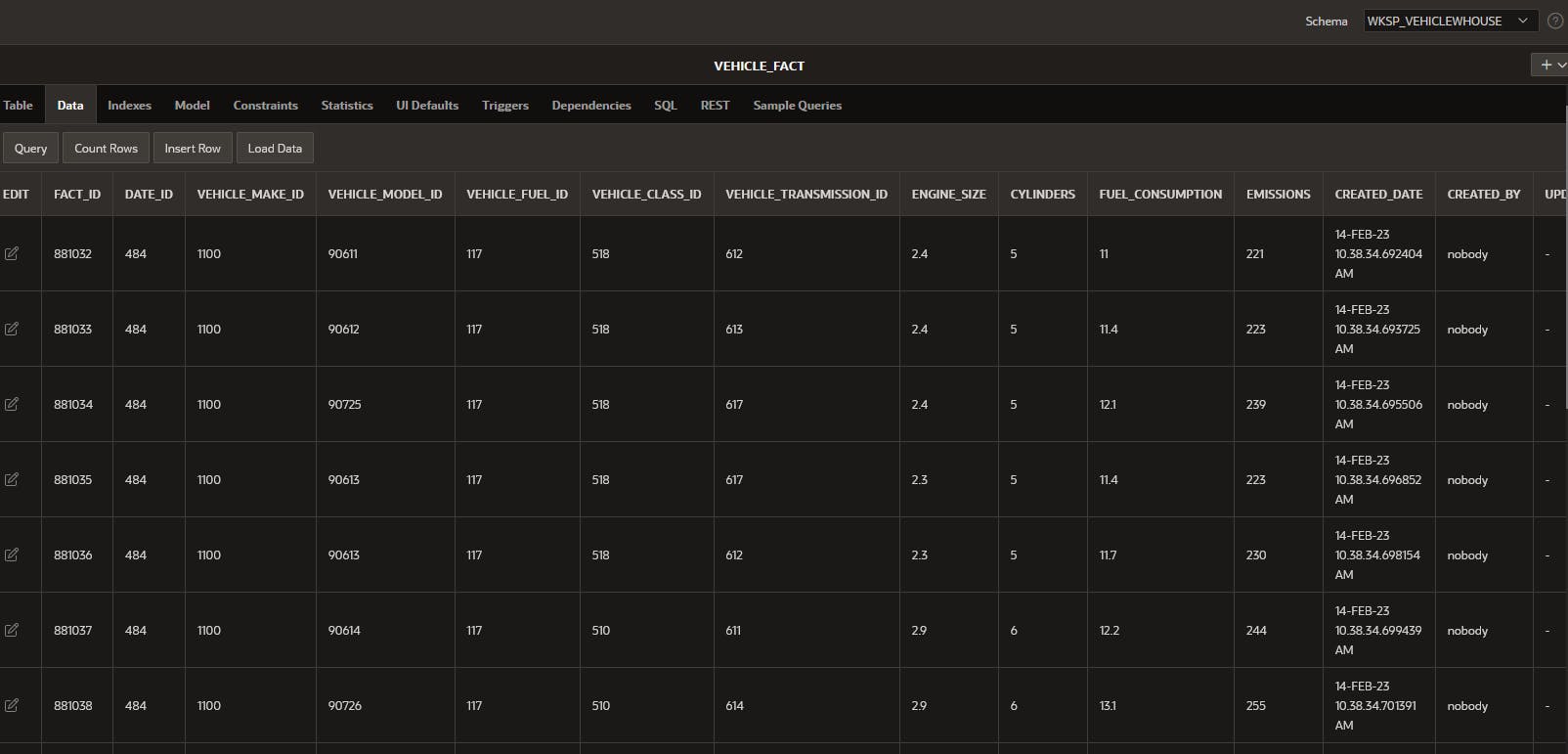
Dimensions
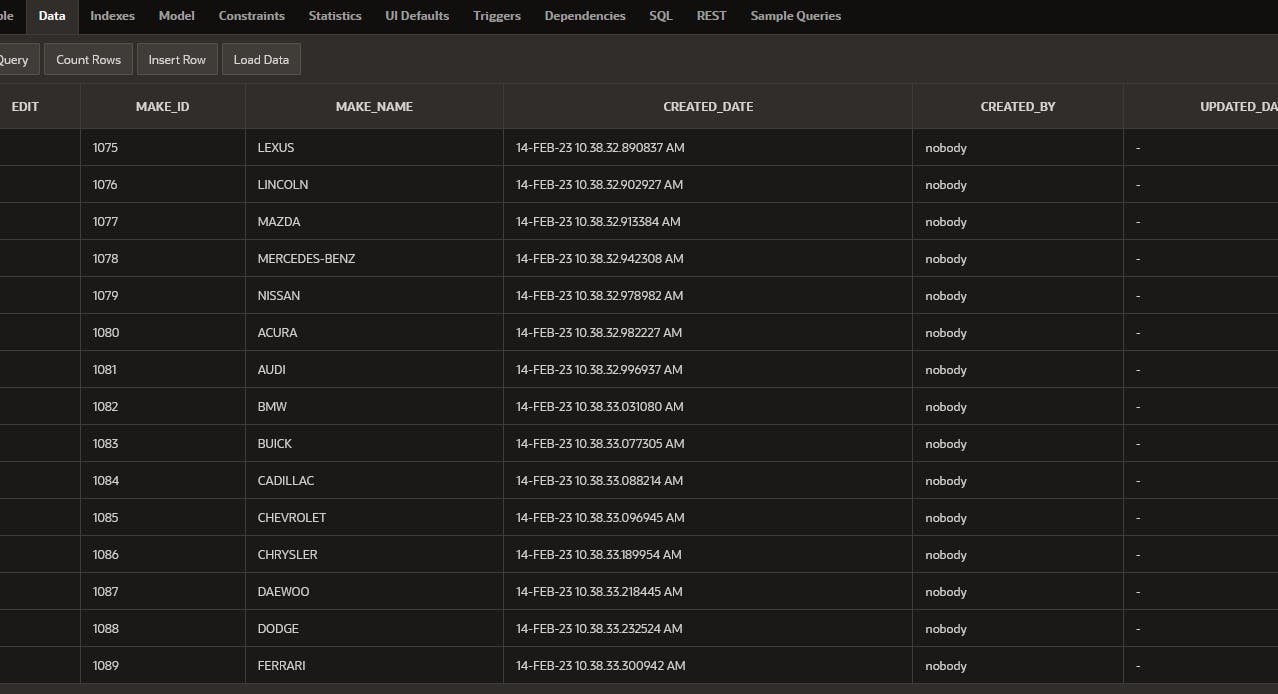
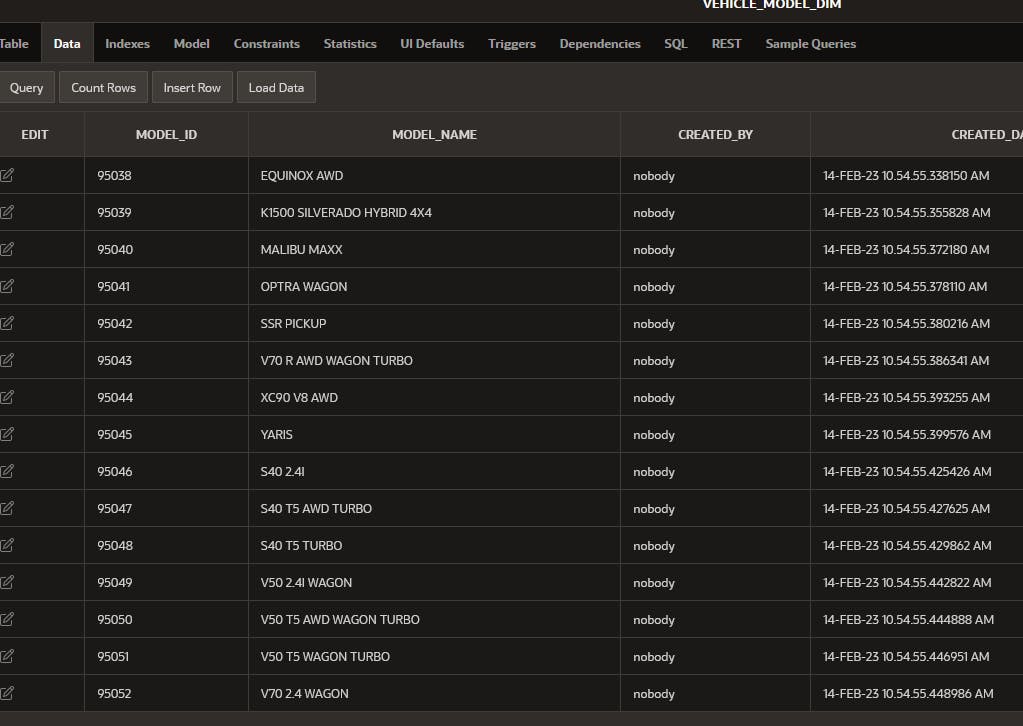
Output of loaded data to vehicle facts and dimensional tables
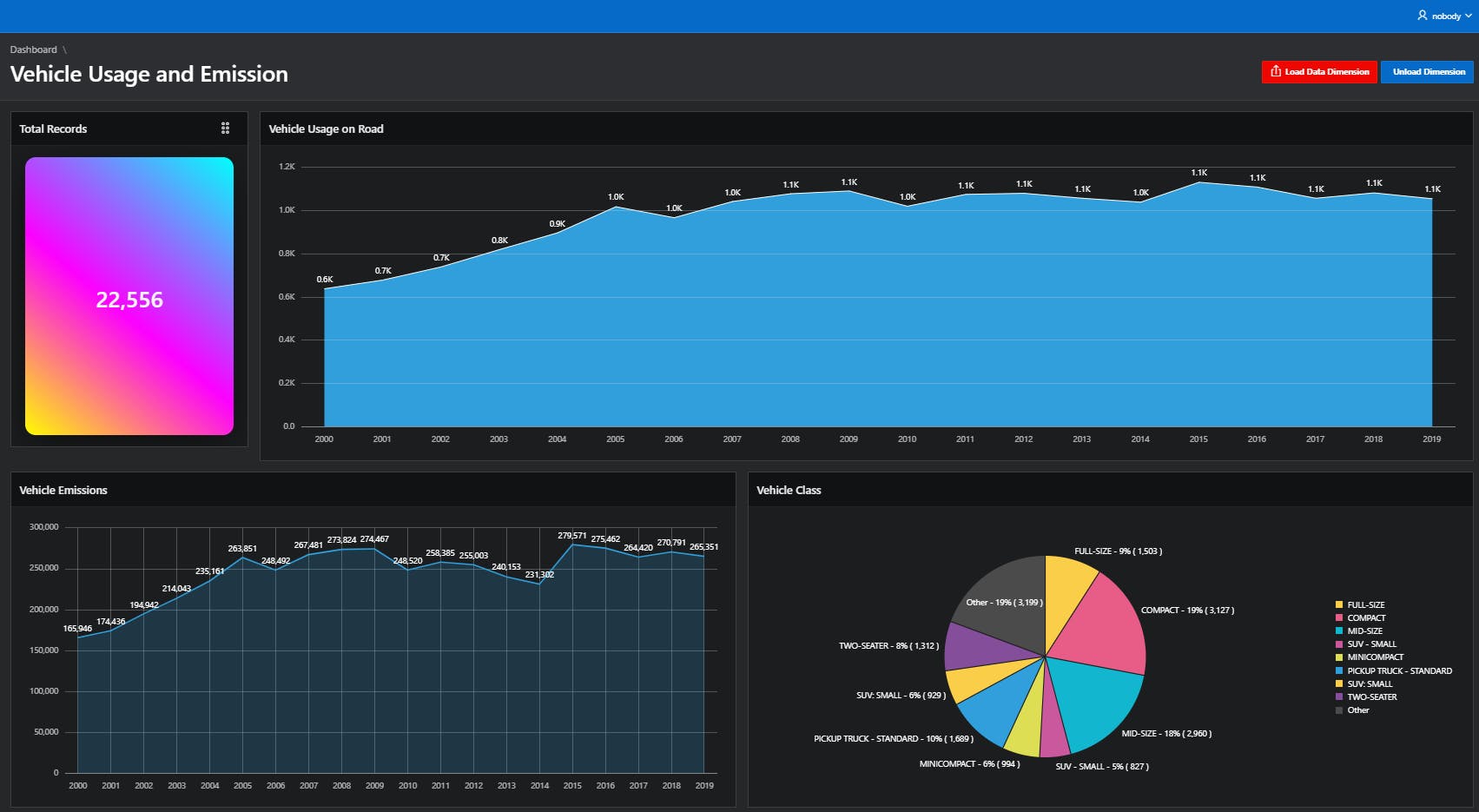
Link to demo --> https://eywik85fpyrijct-nonproduction.adb.uk-london-1.oraclecloudapps.com/ords/r/vehicle_whouse/vehicle-fact/dashboard?session=104749173648052
In conclusion, Oracle APEX provides a low-code platform for developing data warehouses that can be used to store and analyze large amounts of data. To implement a data warehouse in Oracle APEX, you can create dimension and fact tables, populate them with data, and create views and reports to analyze the data. Oracle APEX also provides tools for data transformation and ETL (extract, transform, load) processes to move data from source systems to the data warehouse. With its user-friendly interface and powerful data analysis features, Oracle APEX can be a useful tool for implementing a data warehouse solution. However, it is important to note that data warehousing can be a complex process that requires careful planning and design to ensure optimal performance and usability.
For your custom data warehouse implementation, you can reach us on
Contact: +233546640723
Website: cloudifyhub.com , analyticalstack.com
Twitter: https://twitter.com/AnalyticalStack
LinkedIn: https://www.linkedin.com/in/richmond-asamoah-90a451113/