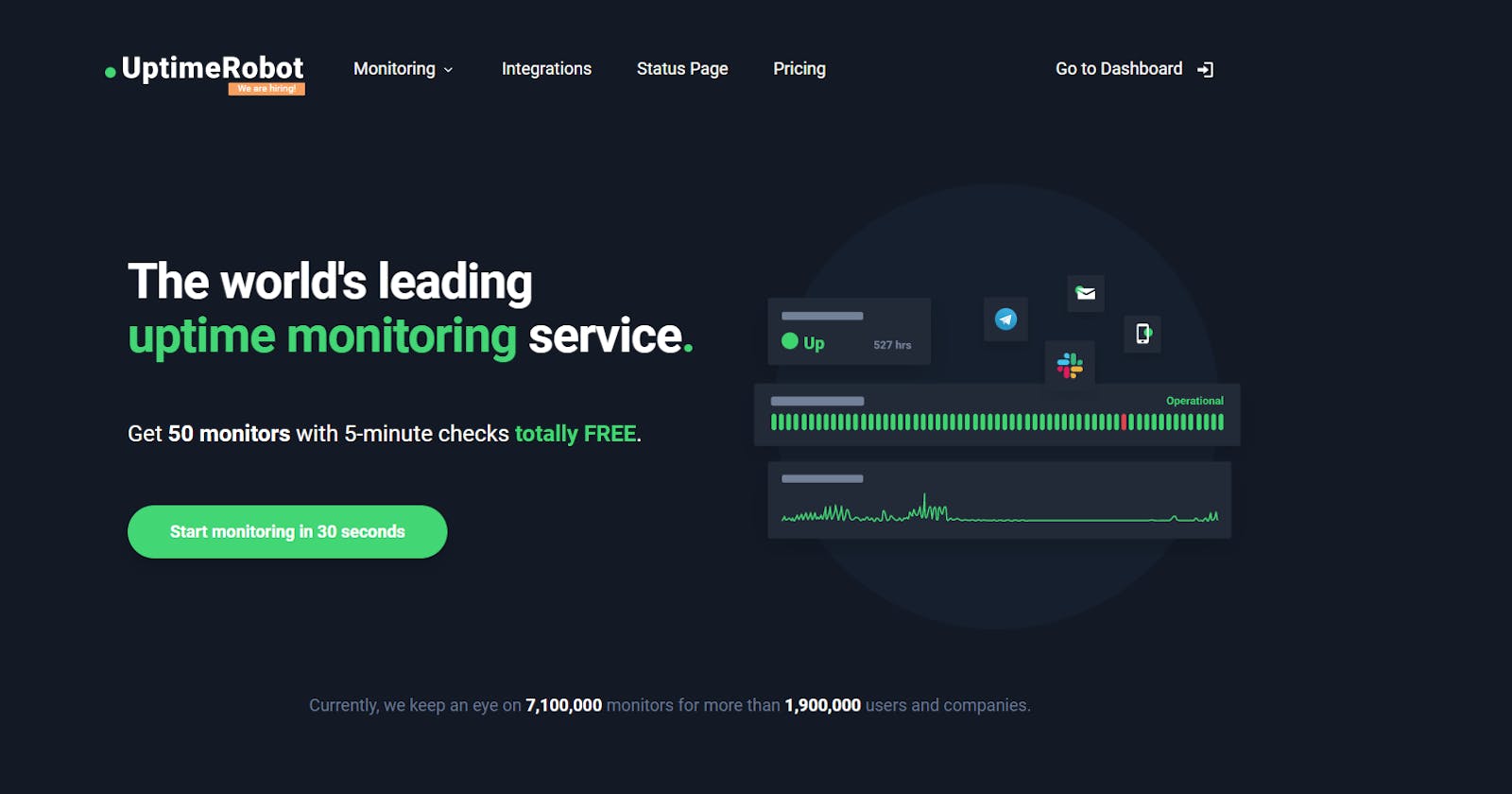Introduction: In today's digital age, ensuring the availability and reliability of web applications is crucial for businesses. Oracle Application Express (APEX) is a popular low-code development platform used to build scalable web applications. To maintain a high level of performance and uptime for your Oracle APEX applications, monitoring their availability and promptly addressing any downtime is essential. In this blog post, we will explore how to leverage Uptime Robot, a powerful monitoring service, to keep an eye on your Oracle APEX applications and ensure optimal performance.
What is Uptime Robot? Uptime Robot is a cloud-based monitoring service that checks the availability of your websites and web services at regular intervals. It sends alerts when downtime or performance issues are detected, allowing you to take immediate action. Uptime Robot offers a user-friendly interface and supports various monitoring methods, including HTTP, HTTPS, TCP, and more.
Setting up Uptime Robot for Oracle APEX Applications: To begin monitoring your Oracle APEX applications with Uptime Robot, follow these steps:
Step 1: Sign up for Uptime Robot: Visit the Uptime Robot website (https://uptimerobot.com/) and create a new account if you haven't already. Uptime Robot offers a free plan that allows monitoring of up to 50 monitors.
Step 2: Add a new monitor: Once logged in, click on the "Add New Monitor" button and choose the appropriate monitor type. For Oracle APEX applications, select the "HTTP(s)" monitor type.
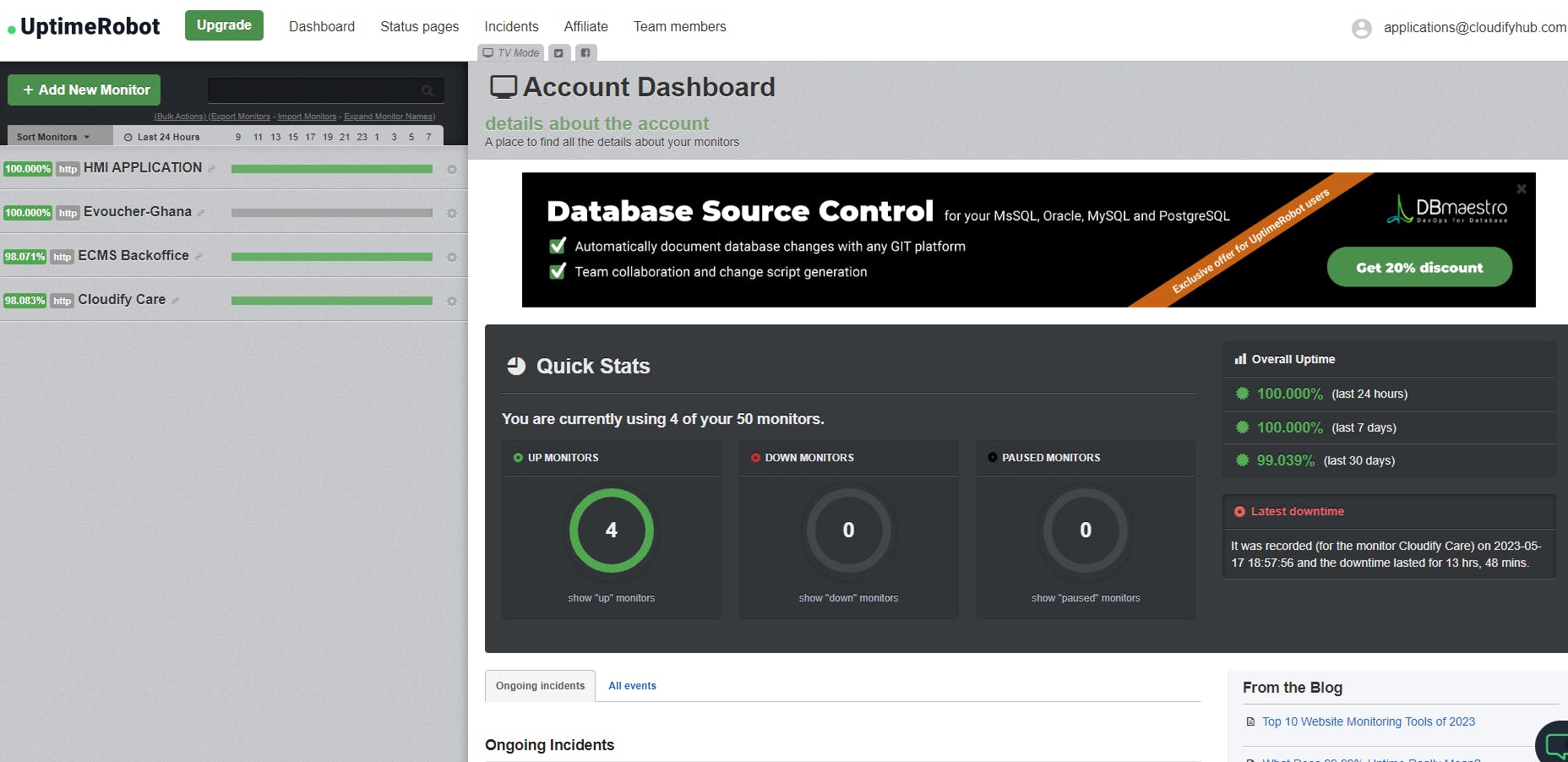
Step 3: Configure monitor settings: Enter the URL of your Oracle APEX application in the "Friendly Name" field and provide the application's URL in the "URL" field. Specify the monitoring interval according to your needs. Additionally, you can set up more advanced settings like custom HTTP headers or response content checks if required.
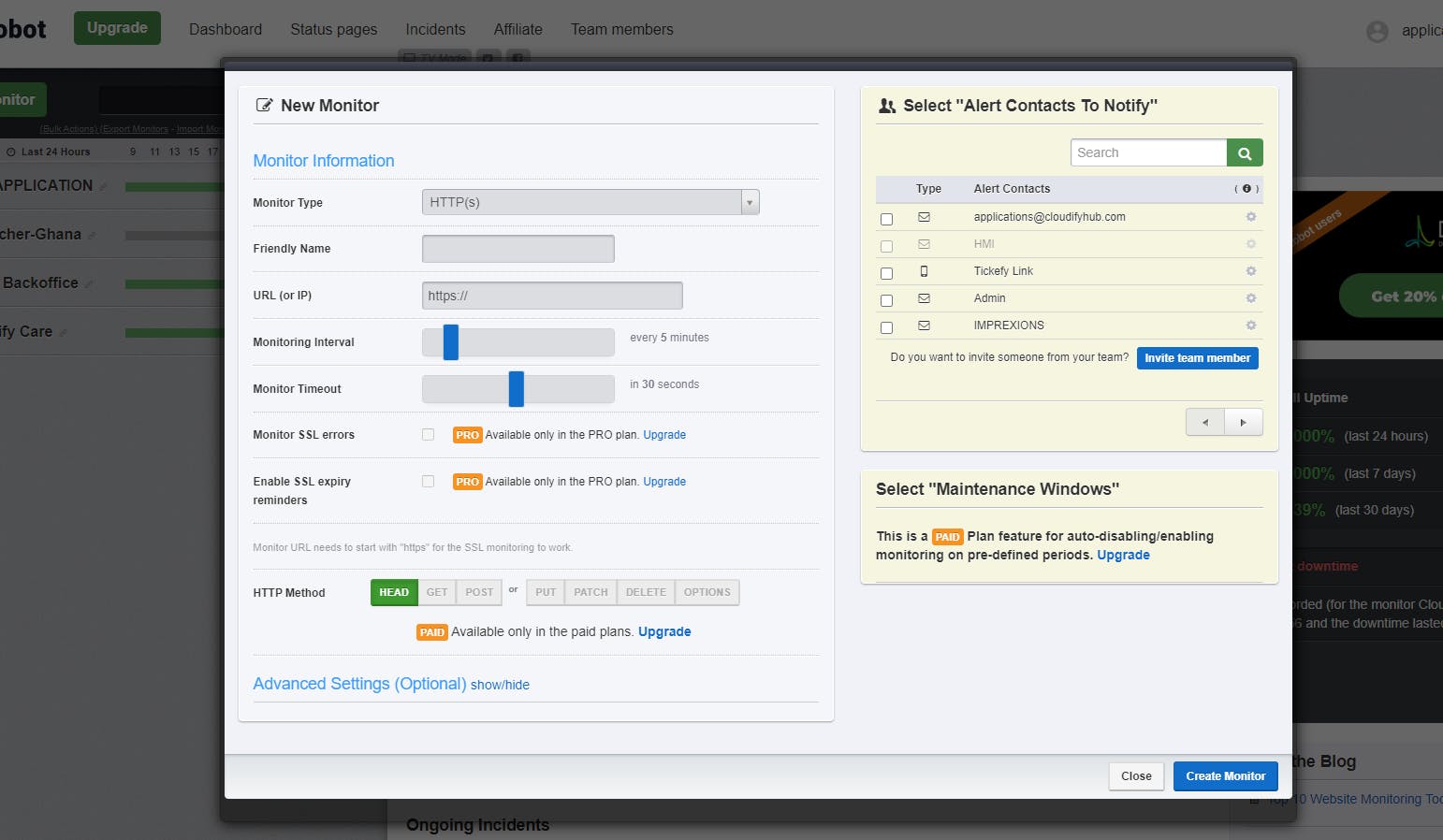
Step 4: Set up alert contacts: Uptime Robot allows you to receive notifications via email, SMS, or other communication channels when downtime occurs. Configure the alert contacts to ensure you receive timely alerts in case of any issues with your Oracle APEX applications.
Step 5: Save and activate the monitor: After reviewing the settings, click on the "Create Monitor" button to save and activate the monitor. Uptime Robot will start monitoring your Oracle APEX application based on the specified settings.
Benefits of using UpTime Robot
Monitoring and Managing Alerts: Uptime Robot continuously monitors the availability of your Oracle APEX application. When downtime or performance issues are detected, it will send alerts to the configured contacts. Here are a few tips for effectively managing alerts:

Customize alert settings: Uptime Robot provides options to customize the frequency and conditions for sending alerts. You can adjust these settings to avoid unnecessary alerts and ensure you receive alerts only for critical issues.
Configure escalation levels: In case of extended downtime, Uptime Robot allows you to configure escalation levels. For example, you can set up alerts to be sent to additional team members or escalate the issue to a higher priority if it persists for a certain duration.
Use maintenance windows: When performing planned maintenance or updates on your Oracle APEX applications, it's advisable to set up maintenance windows in Uptime Robot. This prevents unnecessary alerts during those periods.
Analyzing Reports and Performance: Uptime Robot provides detailed reports and performance metrics to help you analyze the uptime and performance of your Oracle APEX applications over time. By reviewing these reports, you can identify trends, spot recurring issues, and take proactive measures to improve overall performance.
Integrating Uptime Robot with Other Tools: Uptime Robot offers integrations with various third-party tools and services. Consider integrating it with your preferred incident management, collaboration, or monitoring tools to streamline your workflow and enhance the monitoring process. For example:
Best Practices for Monitoring Oracle APEX Applications
To make the most out of Uptime Robot and ensure effective monitoring of your Oracle APEX applications, consider the following best practices:
Set up multiple monitors: Create separate monitors for different components or critical functionalities of your Oracle APEX application. This allows you to pinpoint specific issues and prioritize troubleshooting efforts.
Monitor from multiple locations: Uptime Robot offers monitoring from various geographical locations. Configure monitors to check your Oracle APEX application's availability from multiple locations to ensure a comprehensive view of its accessibility worldwide.
Regularly review reports: Take the time to review Uptime Robot's reports and performance metrics regularly. Look for patterns, trends, and recurring issues to identify areas for improvement and proactively address potential problems.
Perform load testing: Conduct load testing on your Oracle APEX applications to simulate heavy user traffic and monitor how they handle the increased load. Uptime Robot can help you monitor the performance during load testing and identify any scalability or performance issues.
Conclusion: Using Uptime Robot to monitor your Oracle APEX applications provides valuable insights into their availability and performance. By setting up monitors, configuring alert notifications, and integrating with other tools, you can ensure timely detection of downtime and quickly address any issues that arise. Monitoring your applications with Uptime Robot empowers you to deliver a seamless user experience and maintain the highest levels of uptime for your Oracle APEX applications.